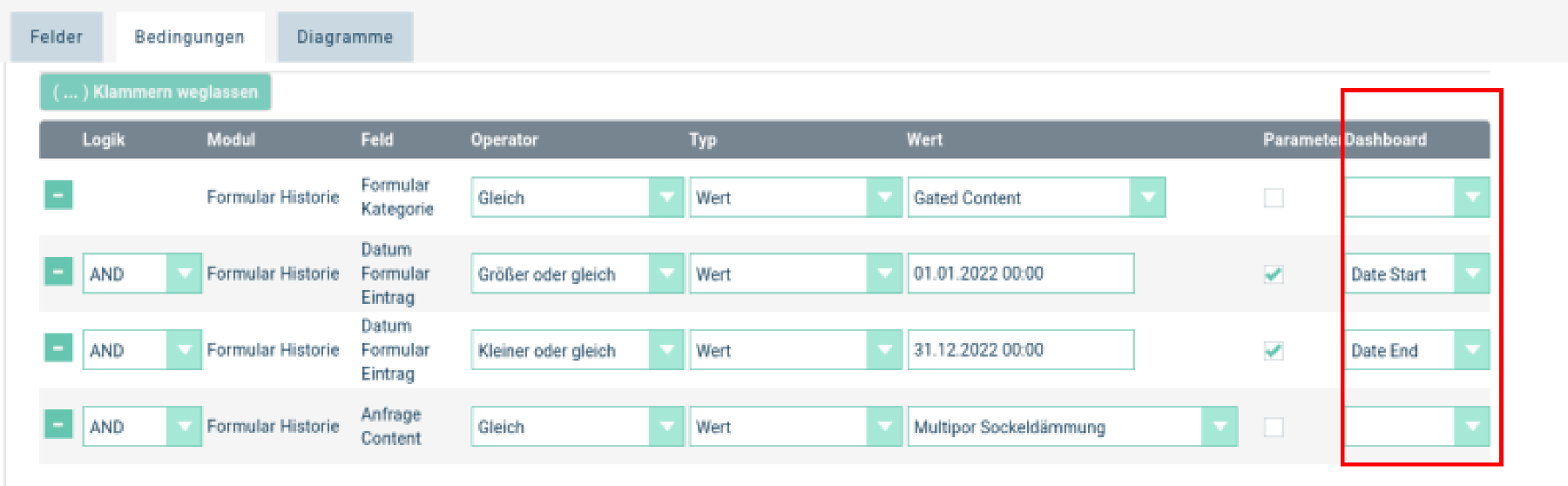Report Dashboard Parameter
The DataEngine extends Report Conditions with a new parameter type: Dashboard Parameter. This parameter type allows you to create a parameter that is populated by a Dashboard Filter.
This can be used to create a Dashboard with multiple Dashlets that show data for the same date range and where the user can easily change the date range for all Dashlets at once.
Currently, there are two types of Dashboard Parameters:
- Date Start (first input on the dashboard filter)
- Date End (second input on the dashboard filter)
If you select one of these types for a Condition and use the Report as Dashlet on the Dashboard, the Dashboard will show a Date Filter. Depending on the condition settings it will show a date picker or a date range picker.
If you select a date in the Dashboard Filter, all Dashlets on that page will be reloaded with the new date.